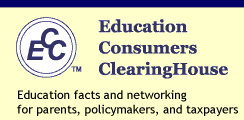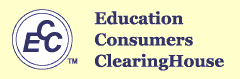Link to the ECA
Although there are other ways of placing the ClearingHouse logo and hyperlink on your web page, we prefer that you add the lines of text shown below. By using our method instead of downloading the actual image to your web site we will be able to automatically update the logo on all of our affiliated web sites should a change be necessary.
Please add the following lines of html to your web page:
<a href="http://education-consumers.com/">
<img src="http://education-consumers.com/images/ecc_logo.gif" border="0">
</a>
These lines of html will render the image below on your web page:
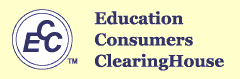
If you would prefer to display the logo on a separate line and have text above and/or below, just add the following html:
<BR>
<a href="http://education-consumers.com/">
<img src="http://education-consumers.com/ecc.gif" border="0">
</a>
<BR>
The image will render as follows:
Blah blah blah blah blah blah blah blah blah blah
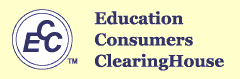
blah blah blah blah.
To add more spacing between the text and the image, place additional <BR> tags above and below the image tags.
In addition to spacing the text and image, it is possible to display the image in a way that is not aligned with the surrounding text that you might add. Notice that the example below has the image on the right side of the page--a change that is produced by adding an alignment code to the image tag. Notice the inclusion of "align=right":
<BR>
<a href="http://education-consumers.com/">
<img align=right src="http://education-consumers.com/ecc.gif" border="0">
</a>
<BR>
Result:
Blah blah blah blah blah blah blah blah blah blah
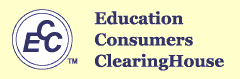
blah blah blah blah.
It is possible to produce other alignments. The word right in the image alignment code can be replaced by left, middle, top, texttop, absmiddle, baseline, bottom, or absbottom to give different alignment schemes.
Combinations of spacing and alignments can also be used. If you would prefer to align the image to the right but separate it vertically from the text try the following code:
<BR>
<a href="http://education-consumers.com/">
<img align=right src="http://education-consumers.com/ecc.gif" border="0">
</a>
<BR clear="all">
Result:
Blah blah blah blah blah blah blah blah blah blah
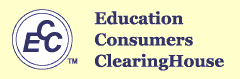
blah blah blah blah.
Experiment with additional html tags for other arrangements. For more information on HTML please refer to Sizzling HTML Jalfrezi. This web site gives information on all the tags above and more.
For a beginner's HTML course see NCSA's Beginner's Guide to HTML.
Education Consumers Foundation
1655 North Fort Myer Drive, Suite 700
Arlington, VA 22209
Phone: (703) 248-2611
Fax: (703) 525-8841
eca@education-consumers.com
|